Website indexing revisited
In the previous articles we have briefly covered the web crawling and the SEO indexing tools. However, the list expands and the methods update. We have expounded the major indexing and the SEO monitoring platforms, such as:
The tools that help you to navigate in your content building. Content creators must beware, there are certain aspects that could rank you out of the Google indexing:
- 302 (temporary) redirects
- duplicate content (via the index.php handling)
- spamming (rarely)
htaccess handling
Depending on the CMS you're using, the common measure is to handle a redirect of your website with or without WWW via the following:
RewriteEngine On
RewriteCond %{SERVER_PORT} 80
RewriteRule ^(.*)$ https://mysite.com/$1 [L,R=301]
Research more on the .htaccess redirect methods. Some hosting providers allow to do it from the Cpanel interface, not necessarily going into the manual file work.

Sitemaps
Generate and upload your .xml sitemap file into your /public_html folder. Use such a sitemap generated via:
This is all to be done in order to allow the search engines to crawl your website quicker. Google Search Console and Bing Webmaster Tools serve as classic examples for such a monitoring tool. Use alternative search engines and never rely on Google alone (its indexing policy is fragile too).
Robots.txt allowed
Robots.txt allows the crawler-bots to include or exclude certain directories of your site. The search engine bots are directed by its commands. To index (make it visible to the search bots) your generated xml sitemap, simply add the following lines in the bottom of your robots.txt file:
Allow:
# Sitemap files
Sitemap: https://mysite.com/sitemap.xml
You can disable certain index.php directories like:
Disallow: /index.php/admin/
Usually, this all is managed by default, by your CMS installation. The most common robots.txt practices from their official website are here. Is your robots.txt read well by the search engine bots? Try the quick, online robots.txt tester now.

The server side
The server optimization mostly lies on vendor's side (reseller) rather than the client. You already rent the packed and running server. However, some functions are still optional.
Make sure, your hosting provider keeps you up with the latest PHP version, allowing you to select the APCu cache (comes with the version 7.3 >). Also, to use a Gzip, via the Website Optimization tool in your Cpanel (included). By selecting Compress All Content, it provides you a much faster browsing.
Occasionally execute the Virus Scan of your Cpanel, to prevent your Mail directory from getting such threats as: Doc.Dropper.Agent, Xls.Dropper.Agent and the /public_html directory from even worse consequences.
Some common logic
Obtain the SSL certificate, as long as the major search engines deem websites with it as more 'trustworthy'. Don't bloat your CMS with the modules that aren't necessary, so it won't let you maintain them to the rest of your life.
Another option, is to increase the speed browsing of your website by enabling embedded CMS caching. Set it to a time value of ~2o min. With PHP's APCu and the modern browsers, it's becoming less crucial. Nevertheless, if your website is quite bulky and with a heavy design, it is advised to set at least a minimum caching.
Meta descriptions too long
Such warnings come from the search engines - 160 words is an optimal option, as long as many search engines don't 'read' that much, humans neither. Keeping your technical articles up to the point and having an eloquent writing - is a good SEO optimization plan.
The social media and the online marketing are changing the way your website perceived - it is no longer an all-in-one solution, but a segmented approach. Therefore, the SEO tactics of your website awareness building shifted to a visual presentation and quality content creation, instead of link-building. Keeping all technical aspects in mind (there aren't many of them left these days), allows you to concentrate on the creative side of brand building.
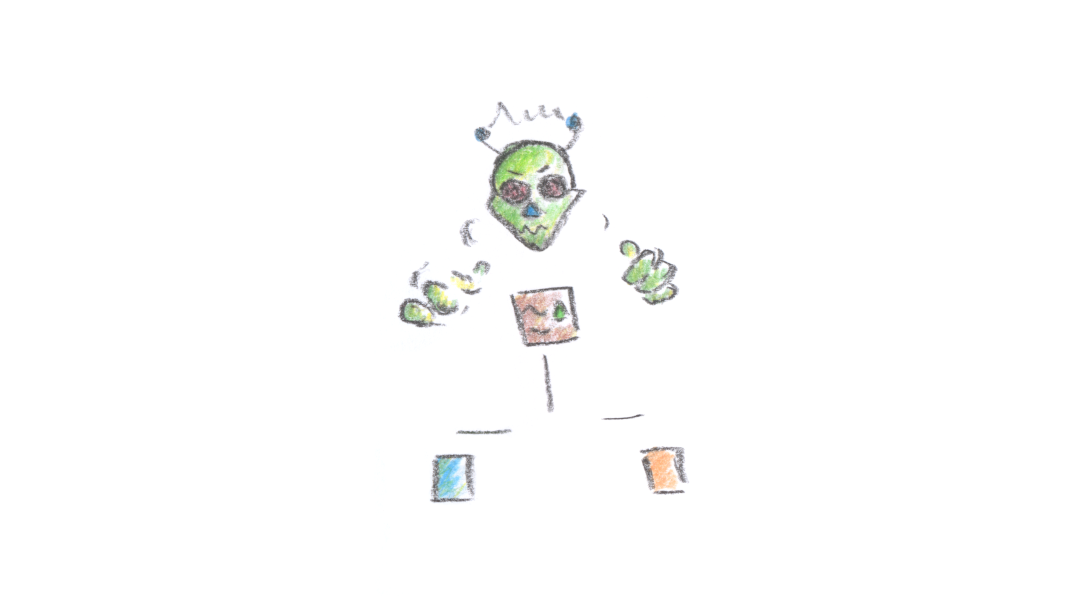
The AI cloud
The switch in tech creates different media opportunities. Many online resources usher for the advent of the new AI era (it is apparent even without it). The new social media interaction and the AI content management.
Your content acquires the aura. Websites aren't dying, but the way we represent our brand - is. The social media interaction and online awareness are becoming more to-the-point oriented, rather than sporadic. The manual search becomes outdated, where the aura steps in into the visual cloud of data. Humans realize AI's forecasts and potential. Switching to AI cloud completely is a matter of time.
These changes have all affected content creators and online startups, putting many of them out of business. Creative writing and creative thinking come in pair, though not always remain in the traditional medium.
Some thoughts
The human creativity won't die (at least in the 21st century). Content management and the social media have been already altered. Websites won't die, but the search engines will change their behaviour and algorithms. Organic search and its footprint become neolithic, but the quality content still holds the crown.

